RumbleTalk uses cookies to ensure the best user experience on the website and guarantee its flawless performance. By continuing to use this website, you agree to the use of cookies.
Click here to read more about our GDPR overview.
Answers to the most common questions about RumbleTalk chat and group chat.
GET A FREE CHAT NOW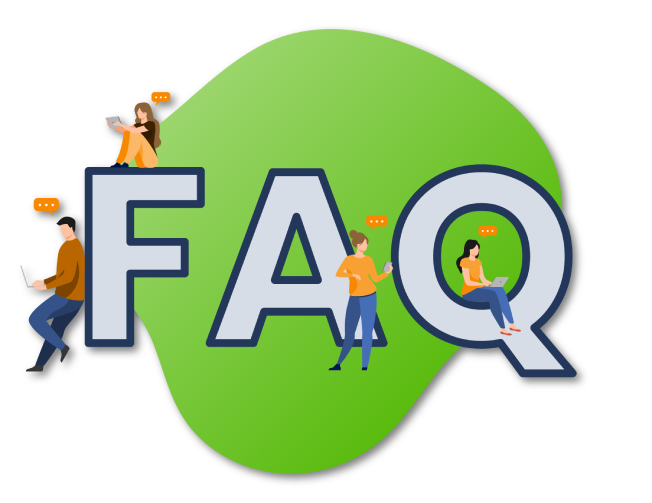
RumbleTalk is an innovative chat platform for websites and online events.
You can use it to embed a live group chat or private chat on your website or beside a live stream event. It is feature packed with all the engagement tools you need to create thriving communities online.
Type of Messages
Unique Features
Admin Features
RumbleTalk simplifies things so you don't have to. So whether you're looking for a members chat, moderated chat, social chat, expert's chat, private chats or a restricted chat room - we've got the perfect solution for business of all sizes.
Check out these 5 Chat Types you can use for your next online session.
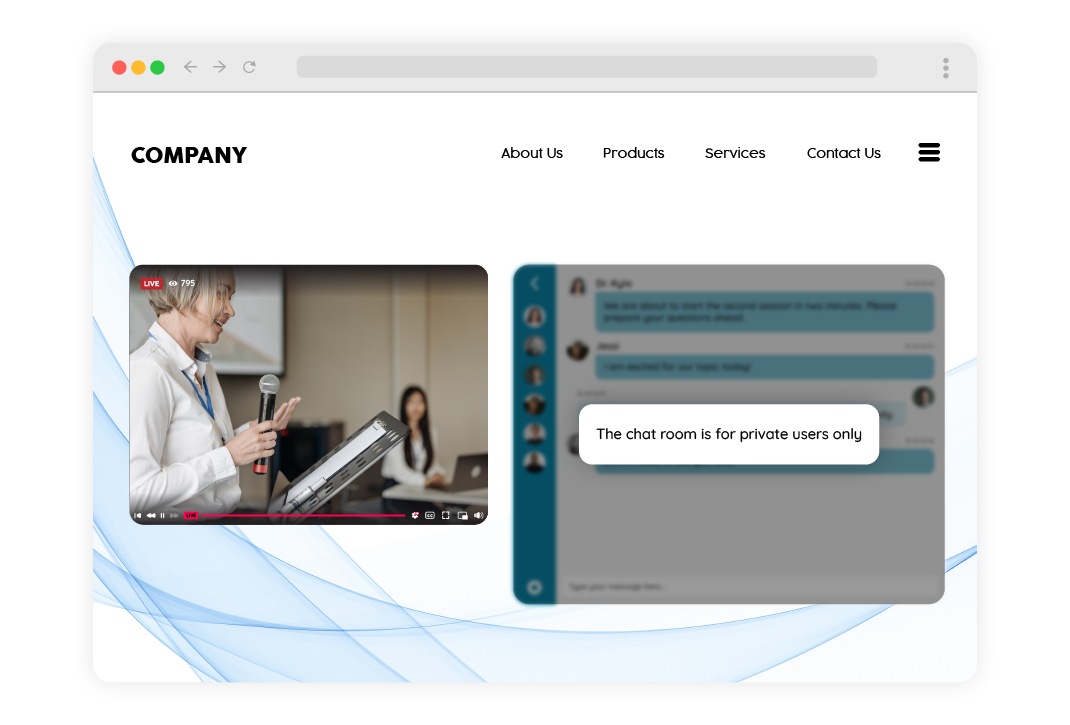
Member's Chat
A private group chat exclusively for your members only.
Here, only your members that are already logged in to your website will be able to enter the conversation. This is best used in closed private group chat discussions.
A log-in page can also be added so you can restrict the chat to specific users.
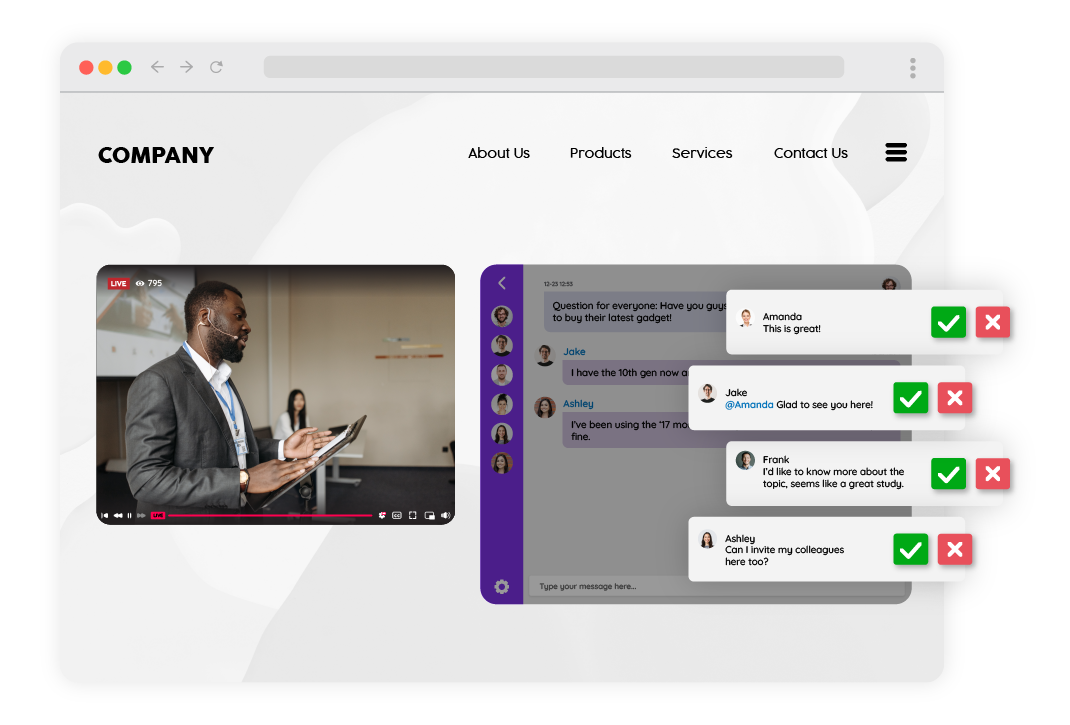
Moderated Chat
An open group chat with a designated administrator. This admin serves as the chat moderator and has the power to do the following:
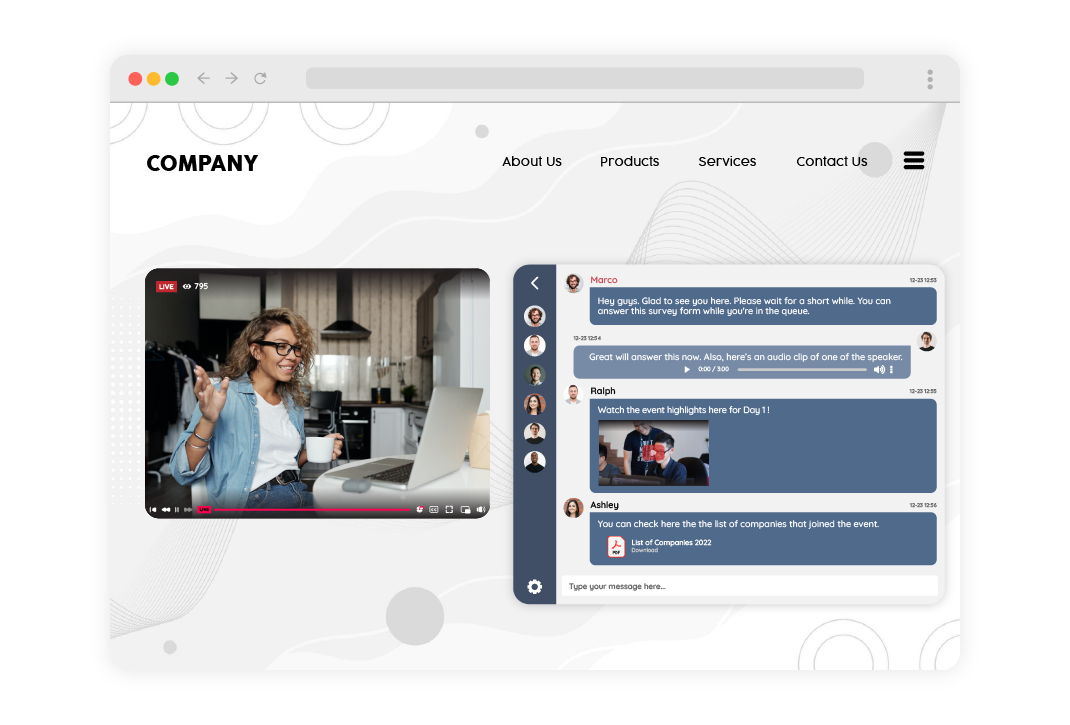
Social Chat
An open group chatroom where anyone is free to join the conversation.
This is built for communities, fans club, open discussions, and marketplace websites where you want your customers to be able to share their recommendations with other potential clients.
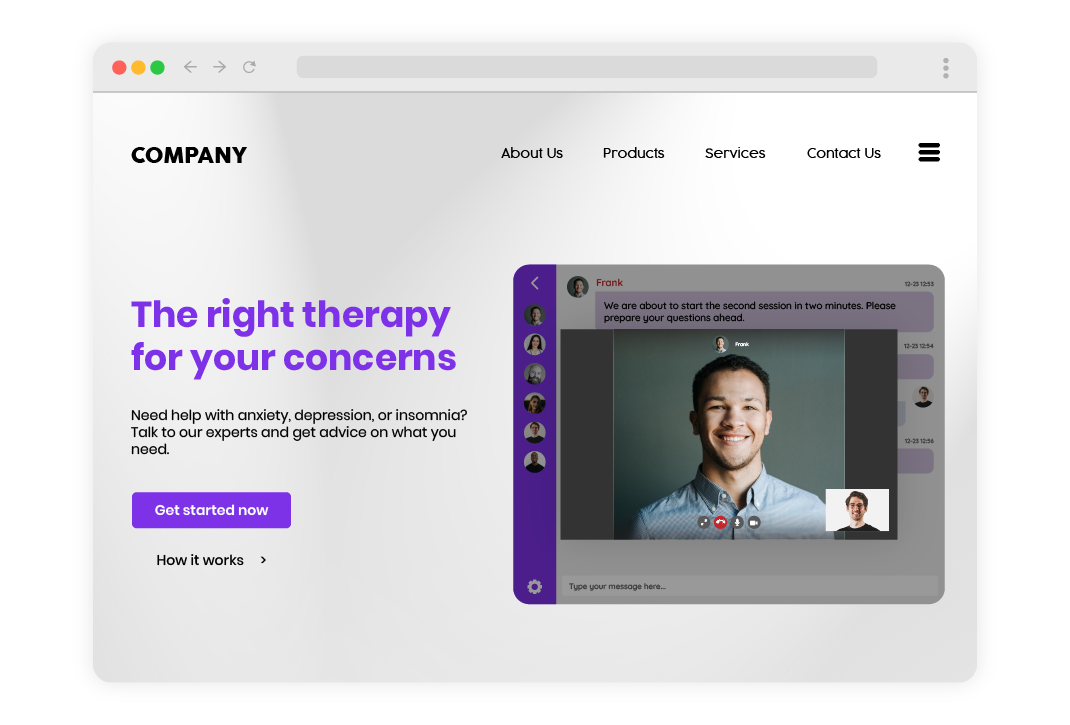
Expert's Chat
A one-on-one chat where only the admin or chat owner can start a private conversation with any user.
This serves as a private consultation room for experts (such as lawyers, doctors, mentors, healthcare practitioners, and fitness gurus) to have a private, one-on-one conversation with a client.
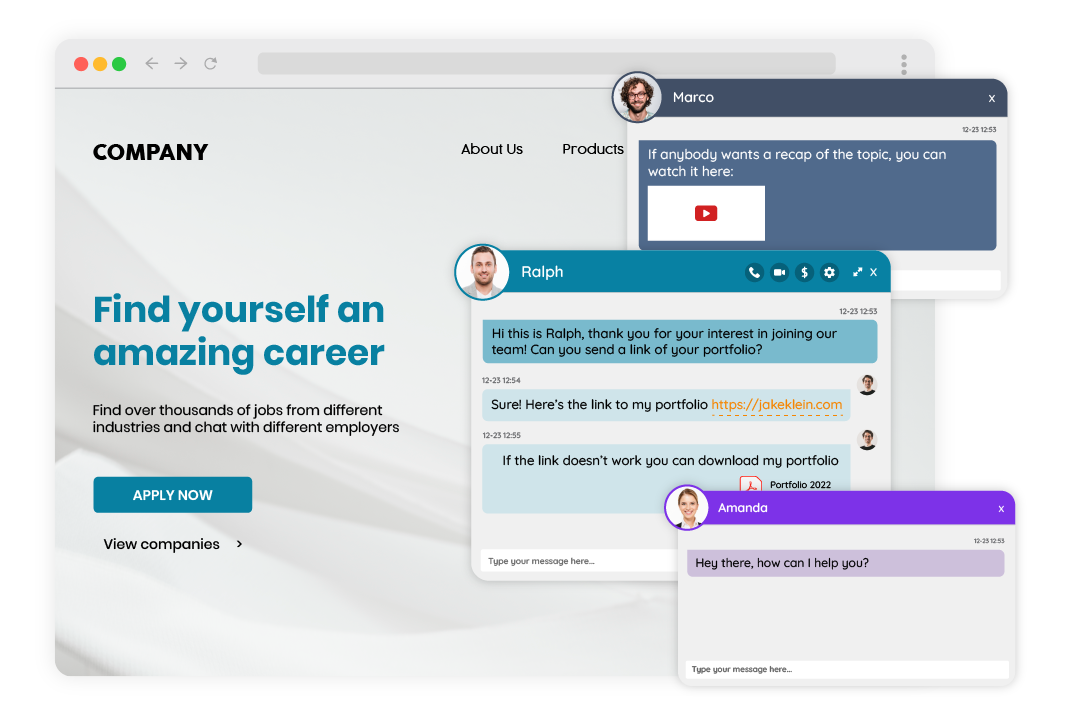
Private Chats
A one-on-one chat where any user can start a private conversation with any user, as long as they are both online.
The Private Chat is ideal for networking without the clutter of a group chat.
A RumbleTalk group chat is versatile and can be embedded in any website as a chat box or floating icon with just one line of code. You can also incorporate your group chat in a Facebook page to capture a larger audience.
If you don't have a website, we'll give you a URL to send to your community. The best part? You can choose one, two, or all options and embed as many times in as many sites as you like.
Here are some of the use cases where you can use your RumbleTalk Chat:
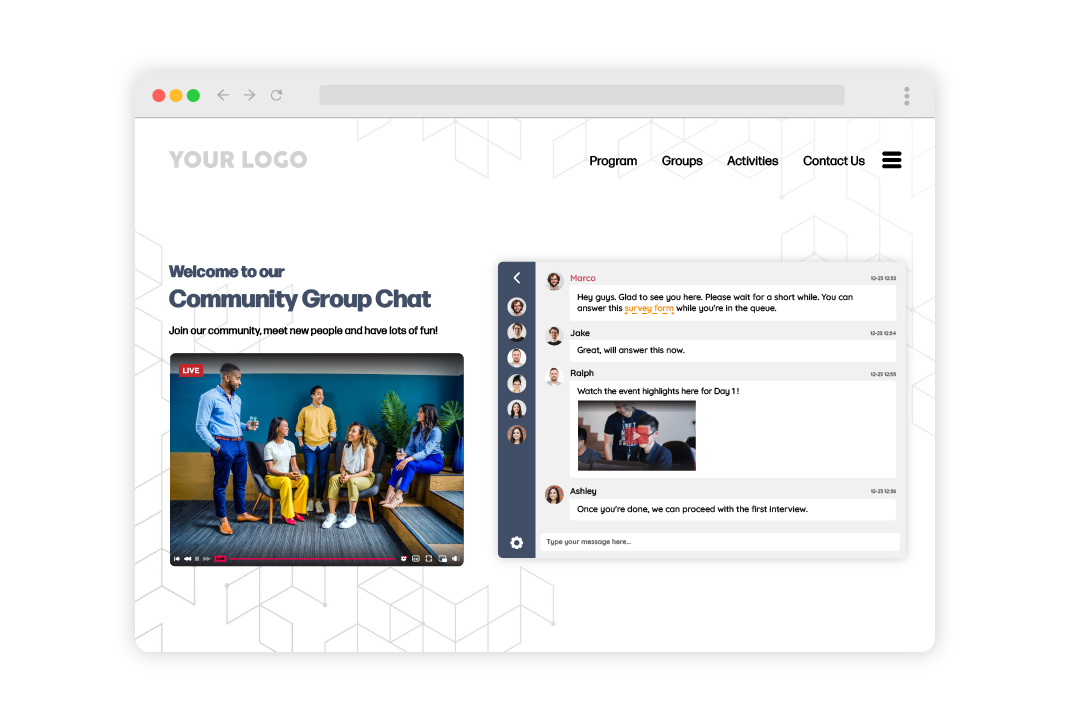
Social and Communities
Embed an online community chat in your website, community event, or live stream allowing your users to connect, network, and share ideas with people in the same circle.
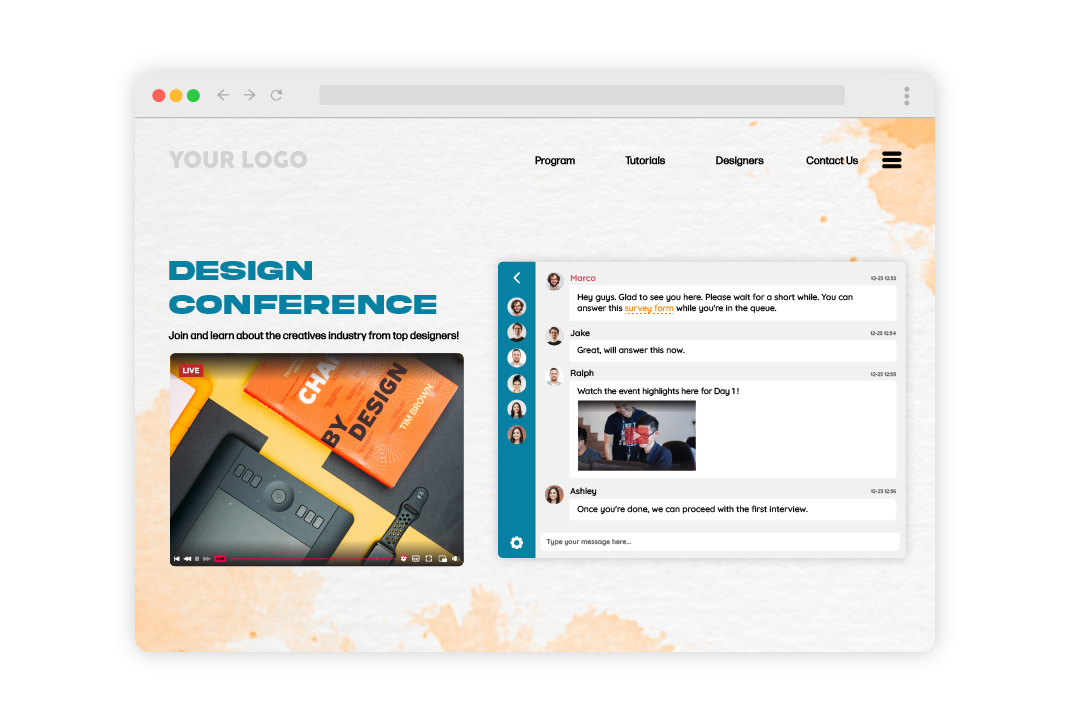
Virtual Events and Conferences
Whether your are hosting a conference, webinar, or a convention, engage your online audience with smartly-designed virtual event chat with live polls and moderated Q&A sessions.
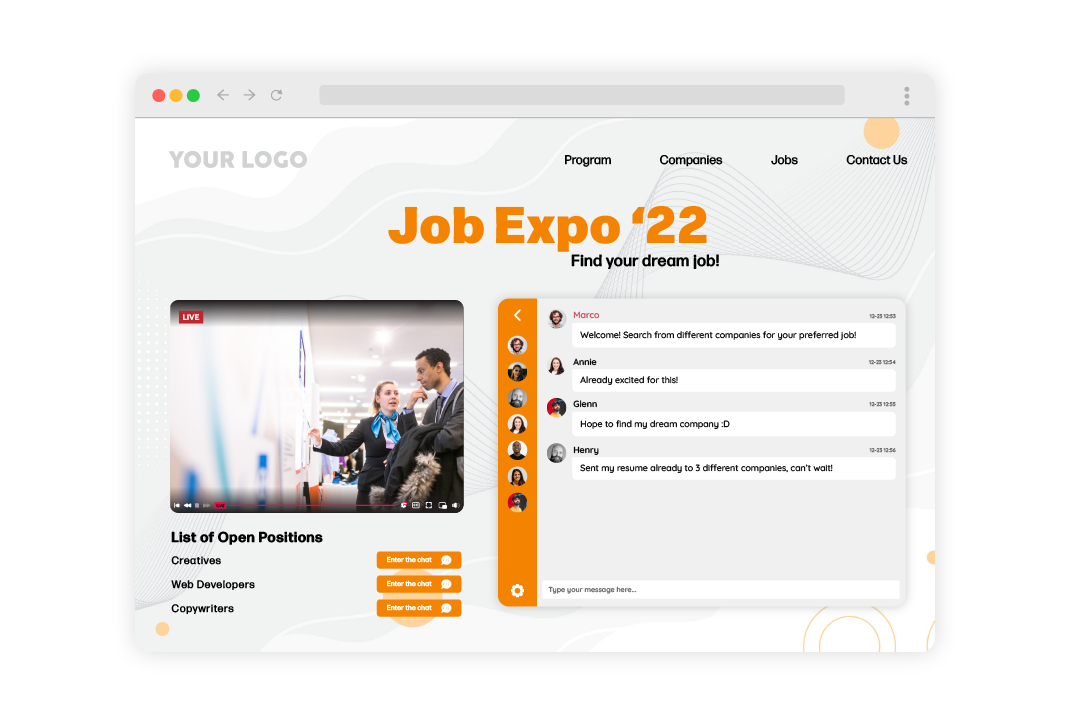
Job Fairs
Screen, interview, and hire quality talents from all over the world, all in one online job fair chat platform.
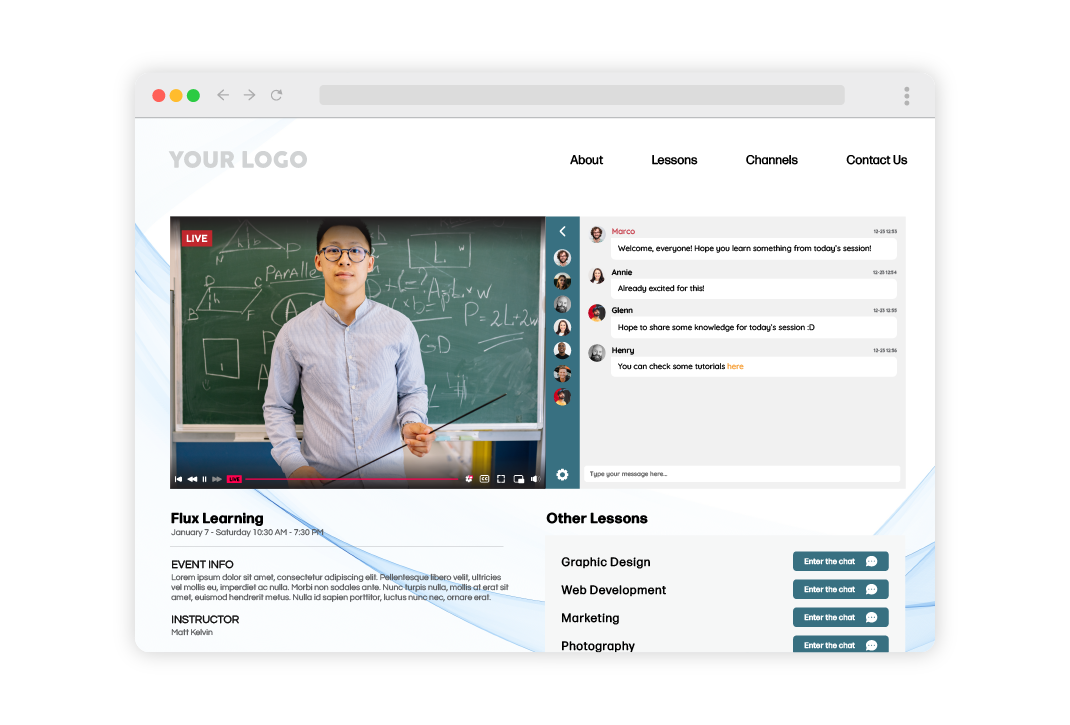
E-Learning
Create an online chat next to your virtual class, webinar, or training session. Use these digital classrooms to deliver learning content and to connect real-time with your attendees.
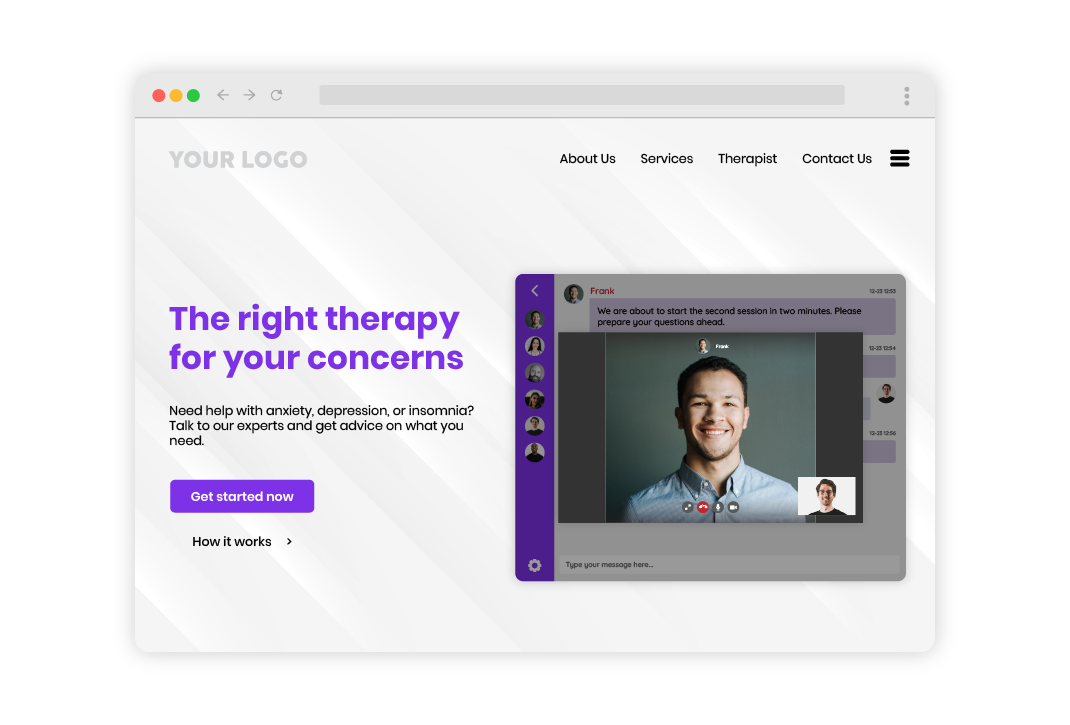
Telehealth
Enjoy an efficient, accessible, and affordable chat for online healthcare. A safe space where practitioners can accommodate patients at the comfort of their homes.
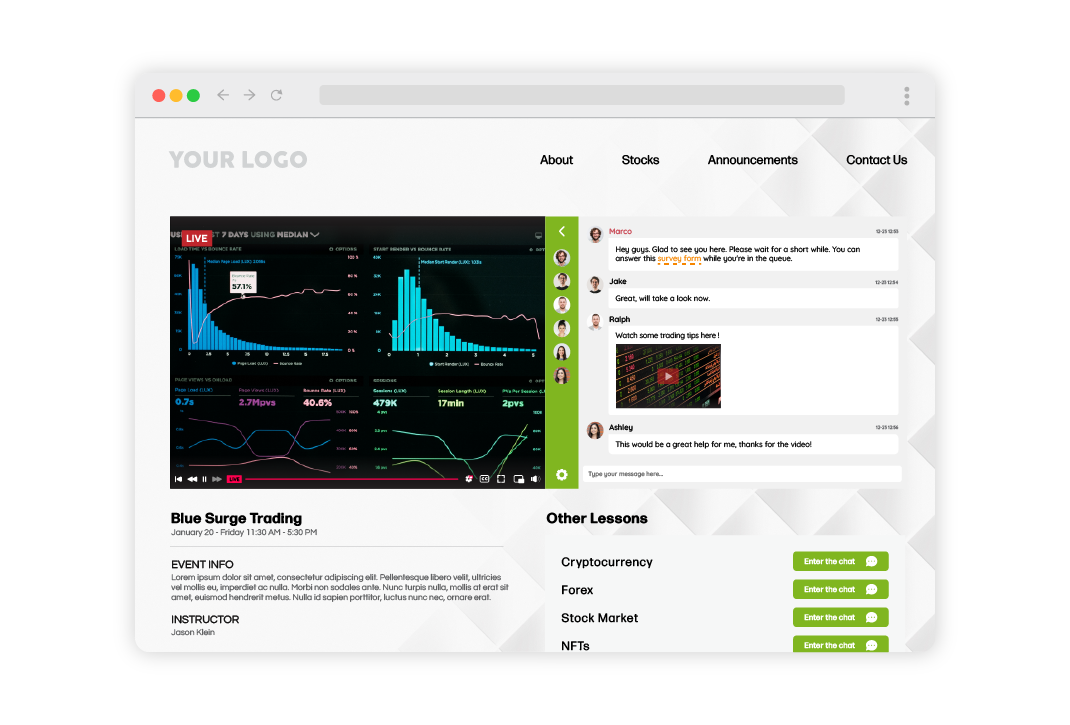
Online Trading
With a group chat for online traders, you create a space next to your trading platform where investors can bounce ideas and strategies anytime they want.
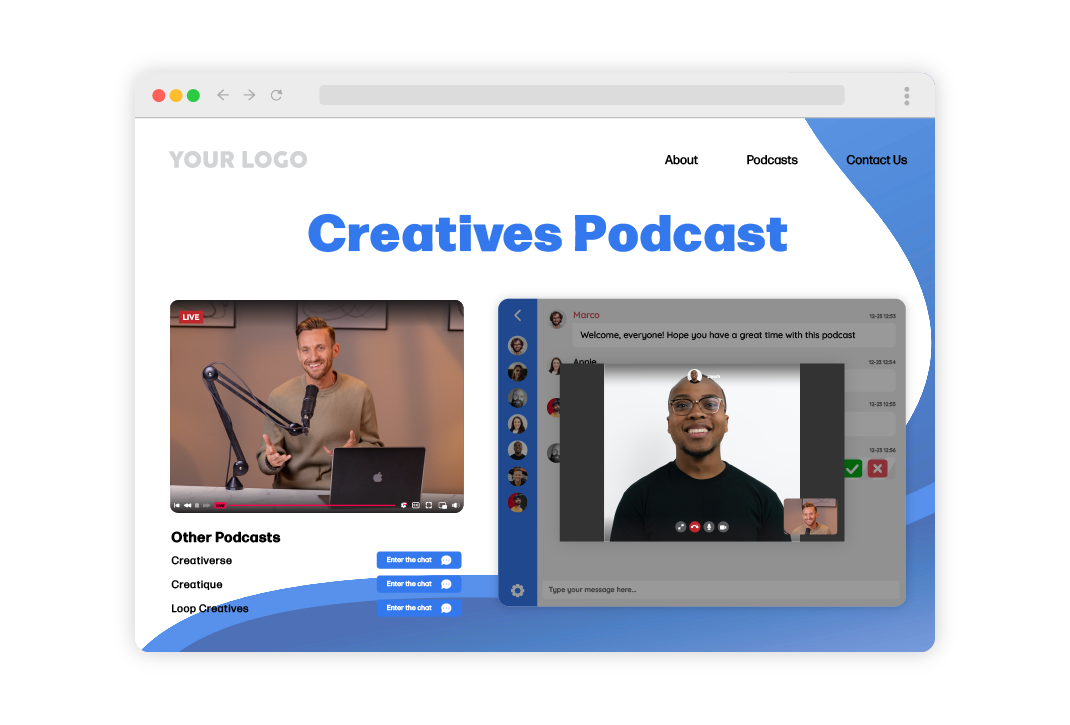
Broadcast and Podcast
Embed a live chat online next to your live streaming broadcast or podcasts and start interacting with the audience in a more impactful way.
Yes, sure! RumbleTalk group chat rooms will work on any smart device using a modern web browser.
For advanced users and designers, you can even customize the mobile group chat design using CSS.
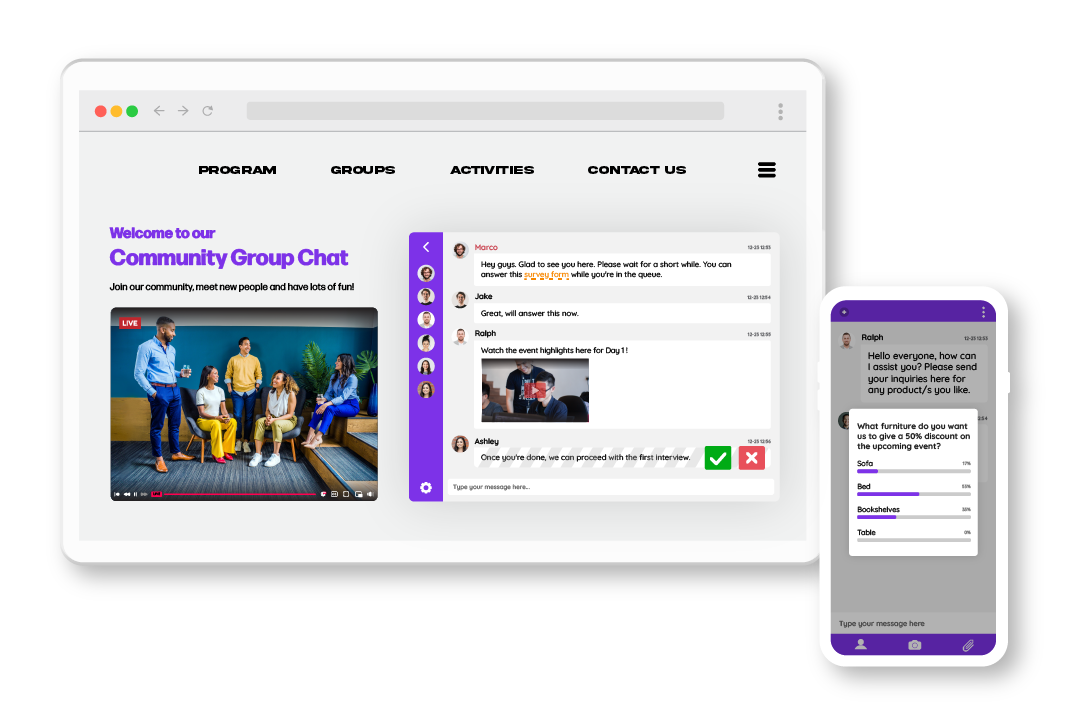
RumbleTalk Pages is a customizable, hosted minisite with a built-in chat room.
It is designed for users who doesn't have their own website. This gives them a space where they can host their chat rooms, embed a live stream, and provide their business details or personal profile.
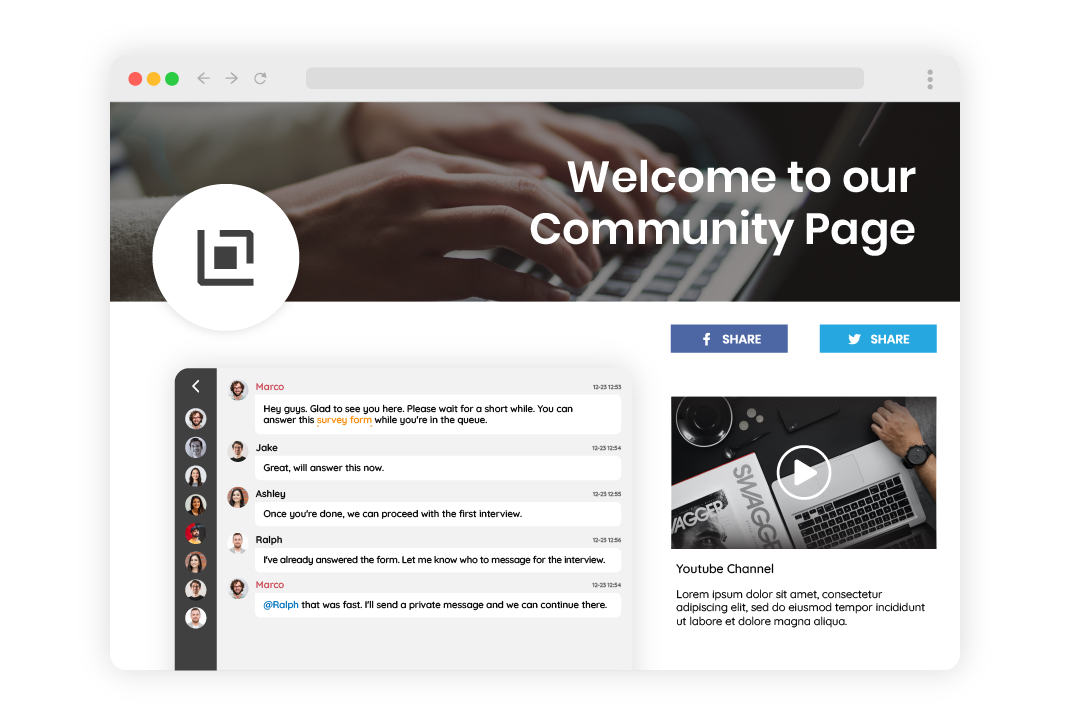
You can embed the chat to your website with an easy snippet that you copy and paste.
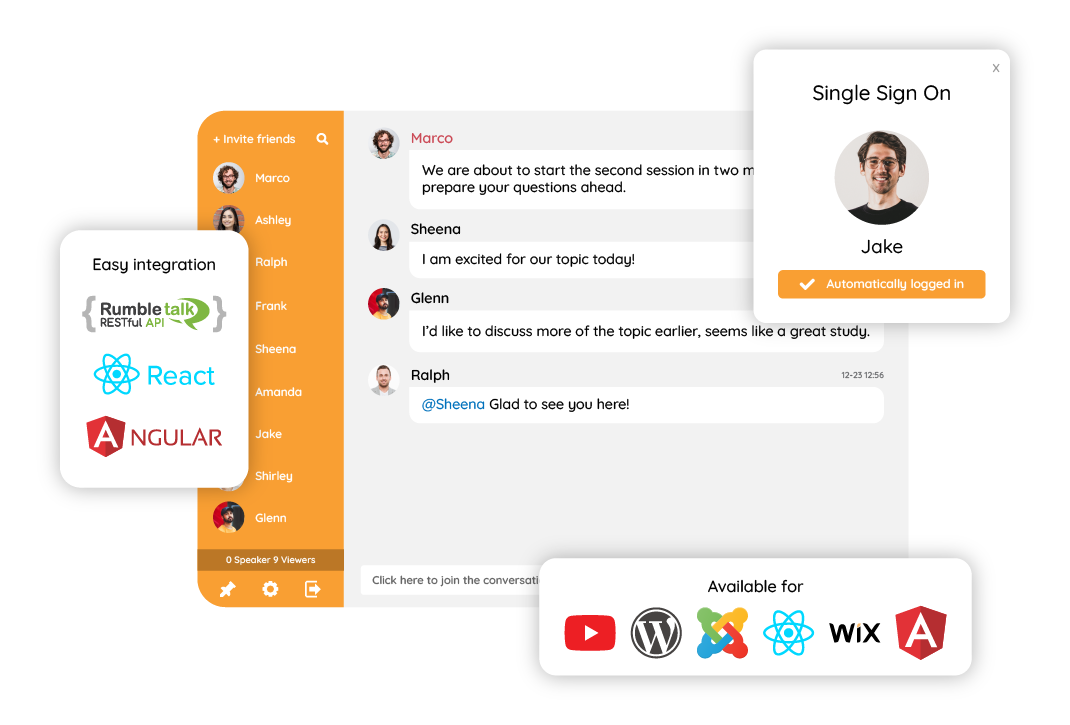
For more FAQs, how-to tutorials, and developers' guide, you may visit our knowledge base.
Go to the Knowledge BaseRumbleTalk online group chat platform offers a free forever moderated group chat
and several paid plans with more features, and support.