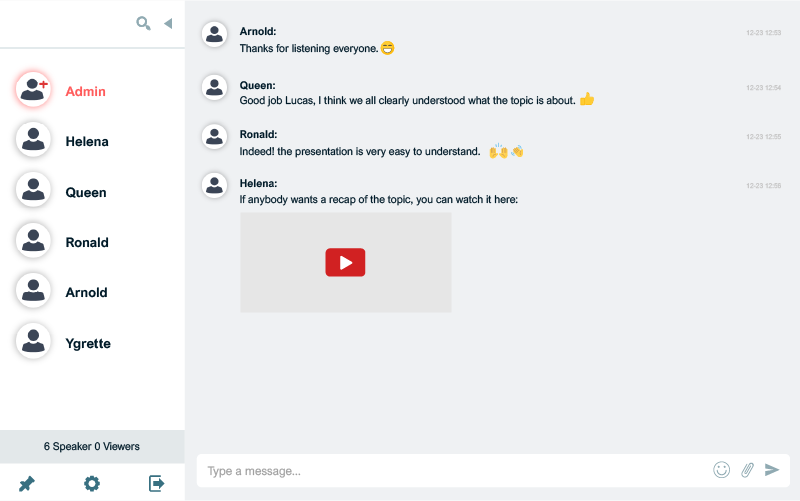
RumbleTalk uses cookies to ensure the best user experience on the website and guarantee its flawless performance. By continuing to use this website, you agree to the use of cookies.
Click here to read more about our GDPR overview.
Personalize the look and feel of your chat rooms with these ready-made chat skins. Just login to your account, go to your Admin Panel > Design > Skins > click on the skin you want to use.
You can further customize your design by going to Design > Advance Design. For more advanced users, you can input CSS design codes under Advance Design too! Check out the available chat skins below.

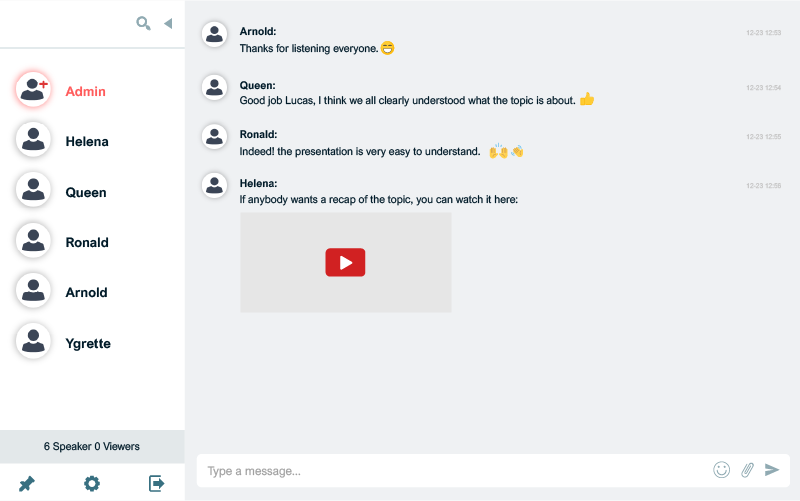
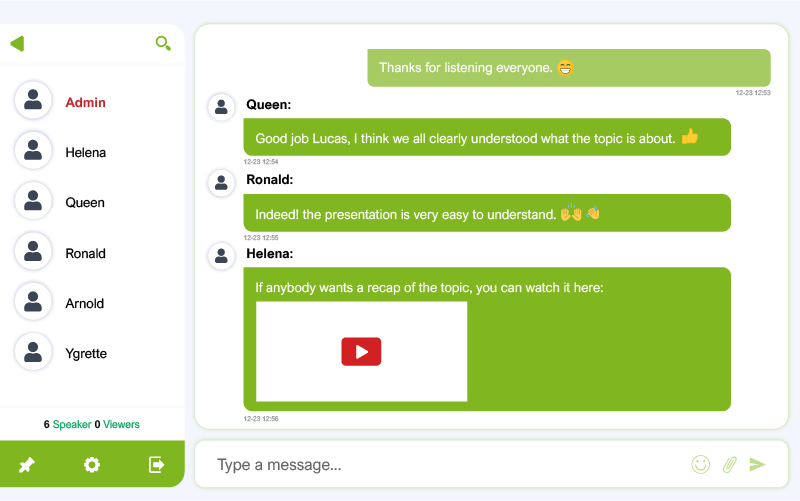
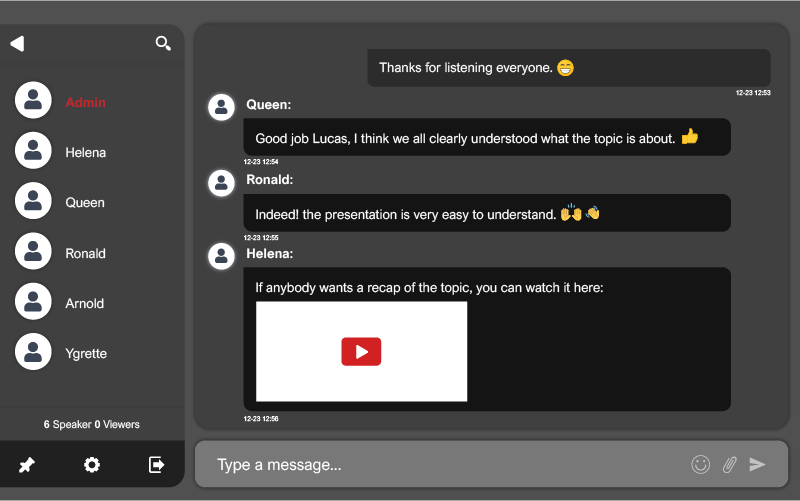
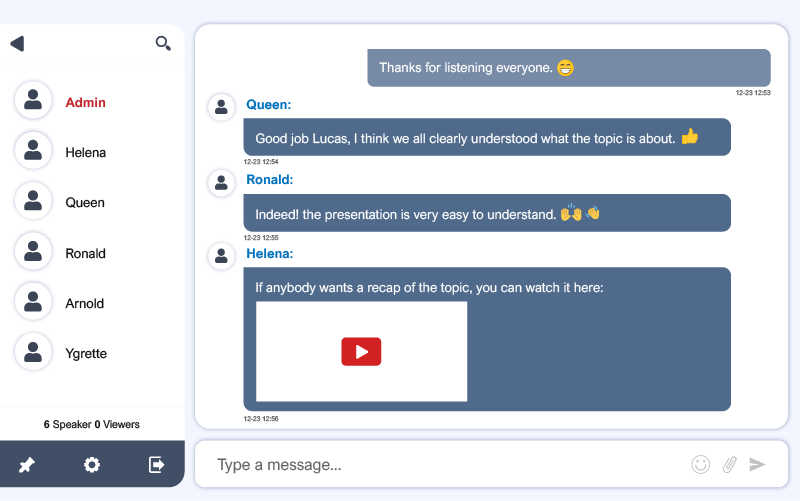
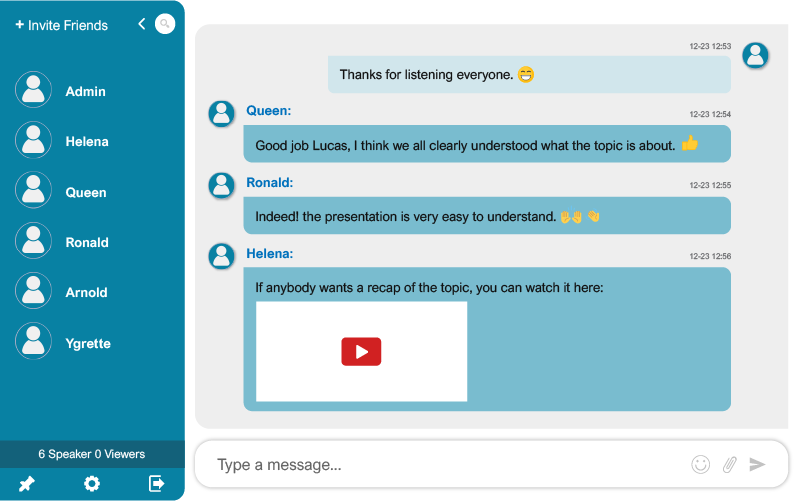
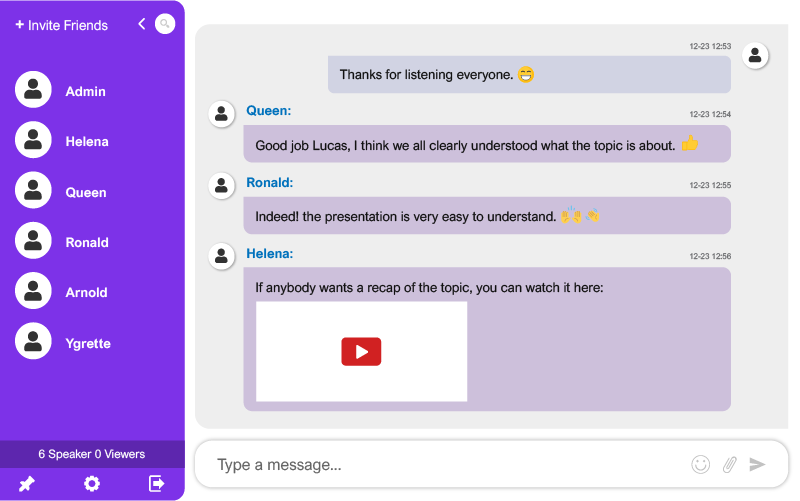
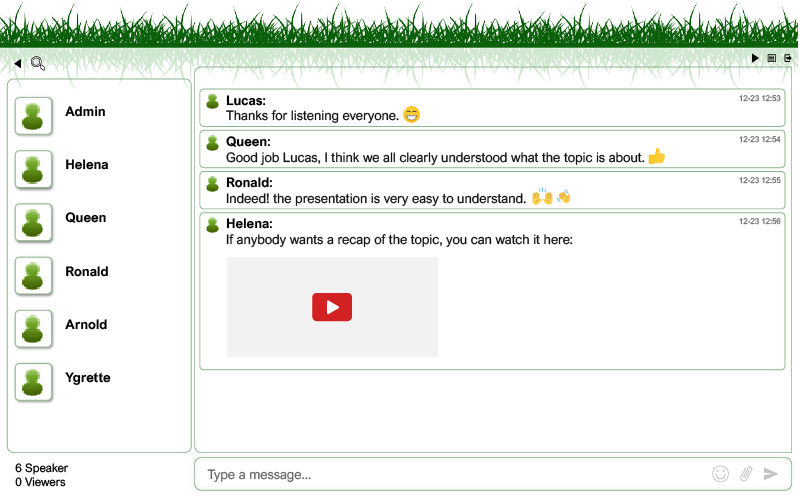
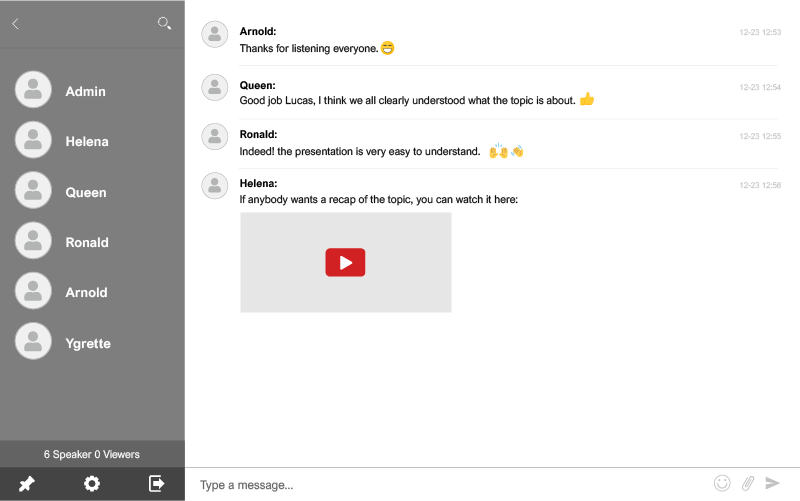

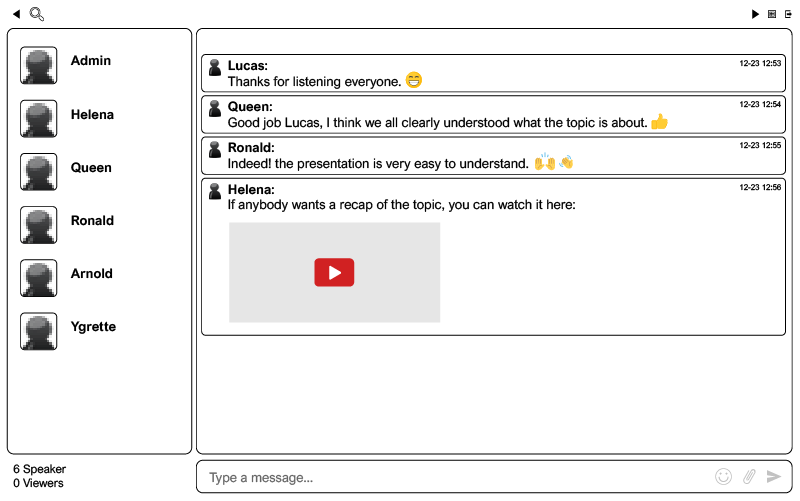
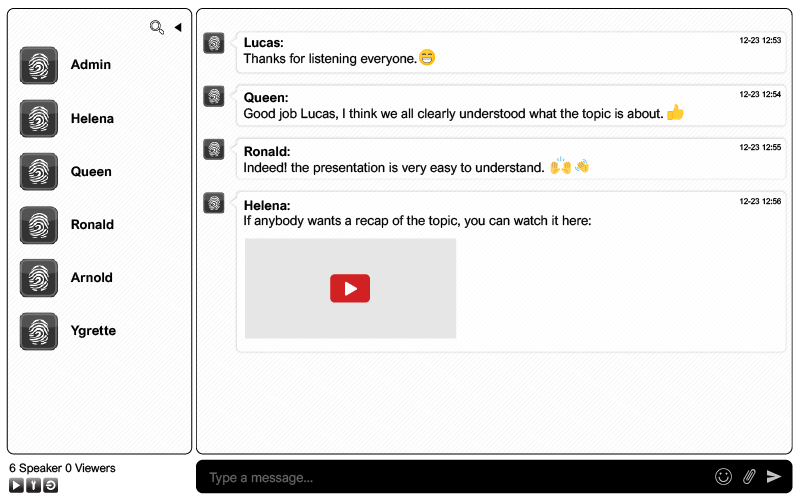
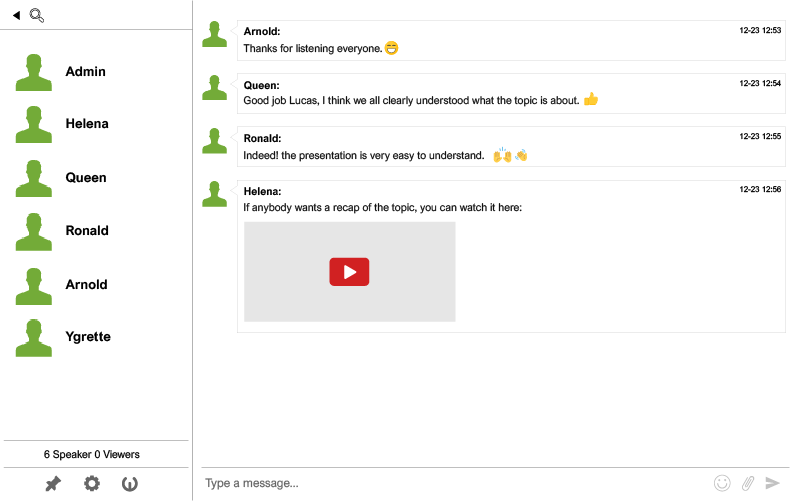
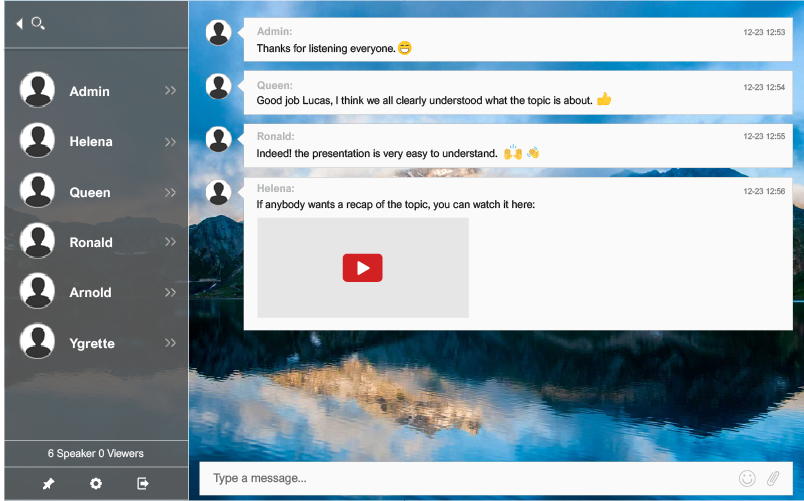
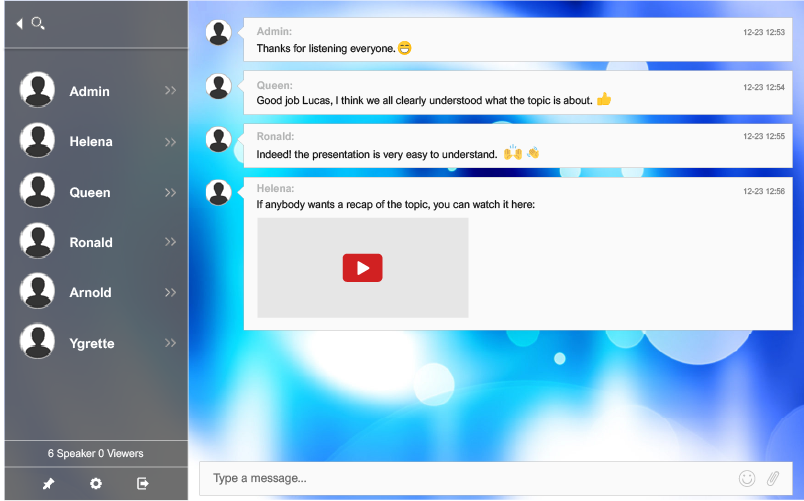
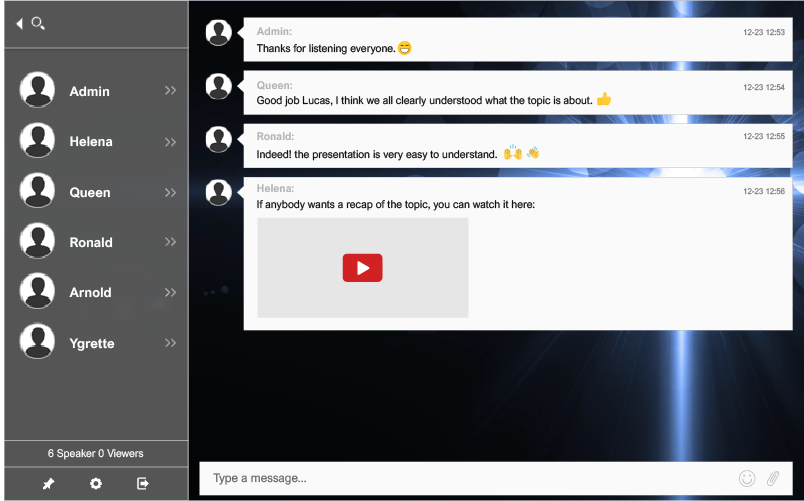
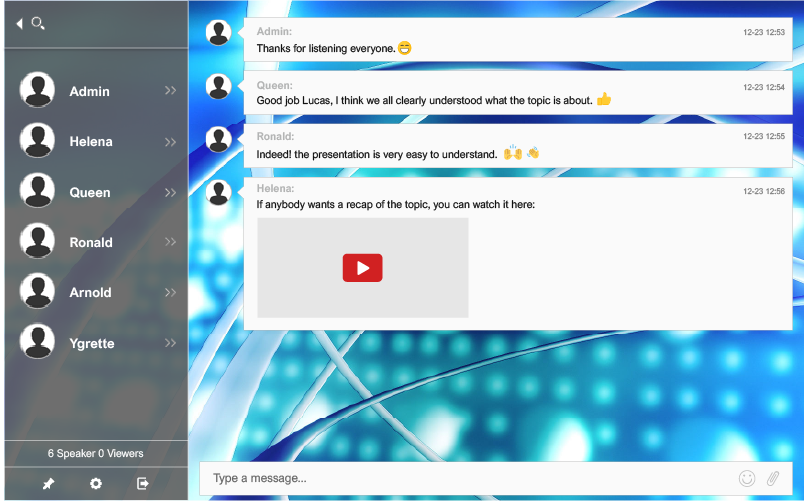
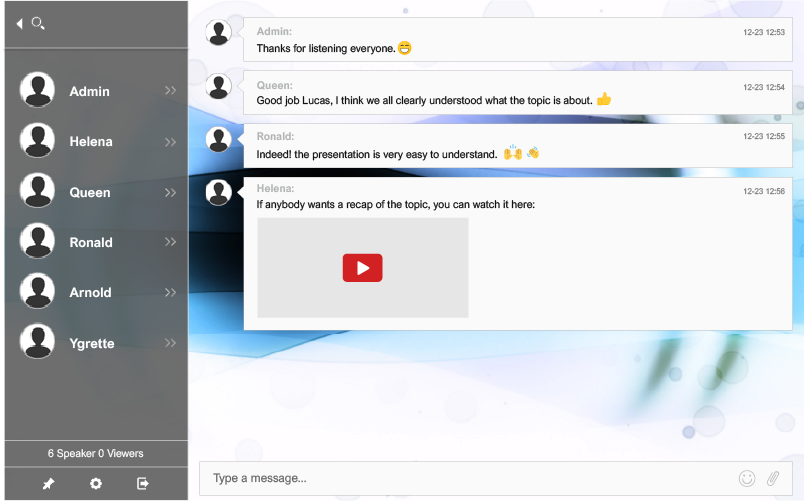
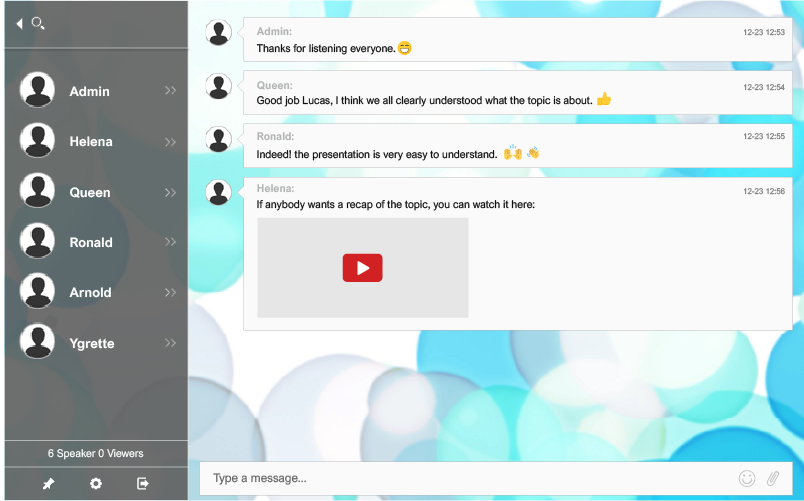
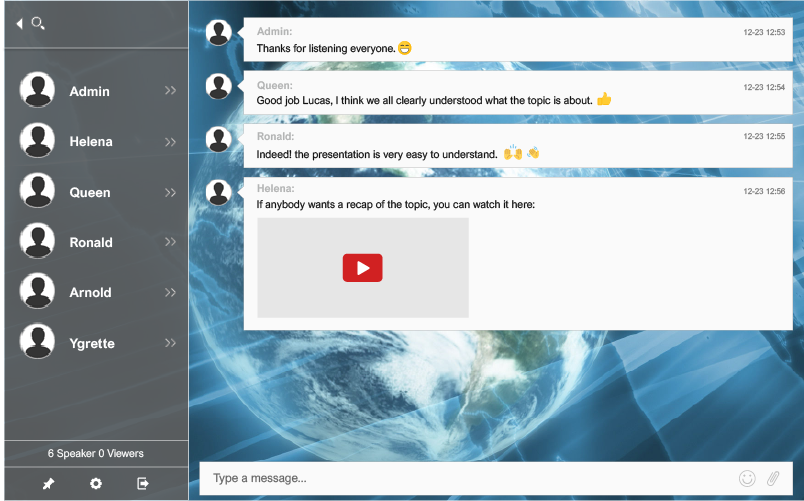
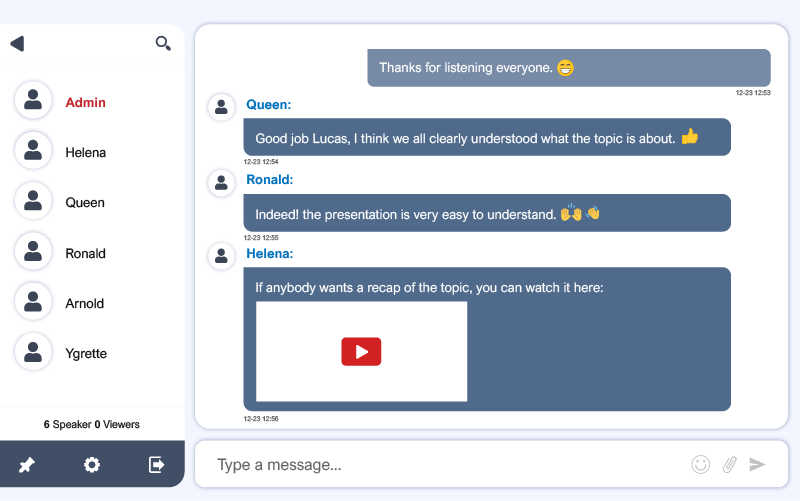
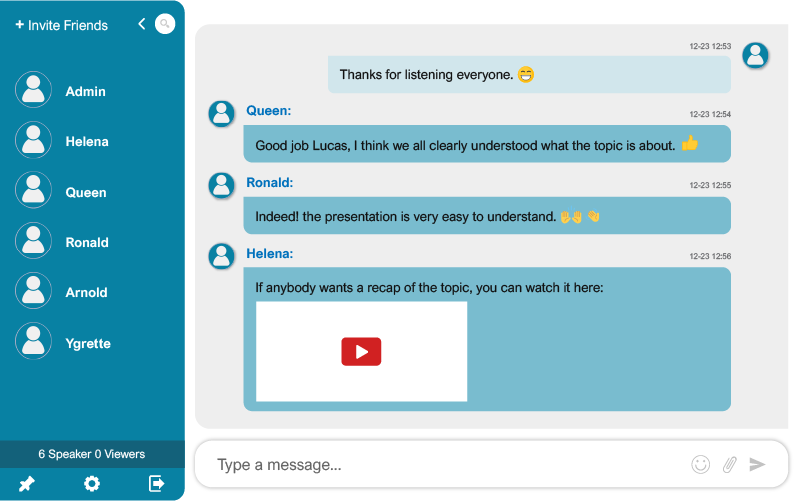
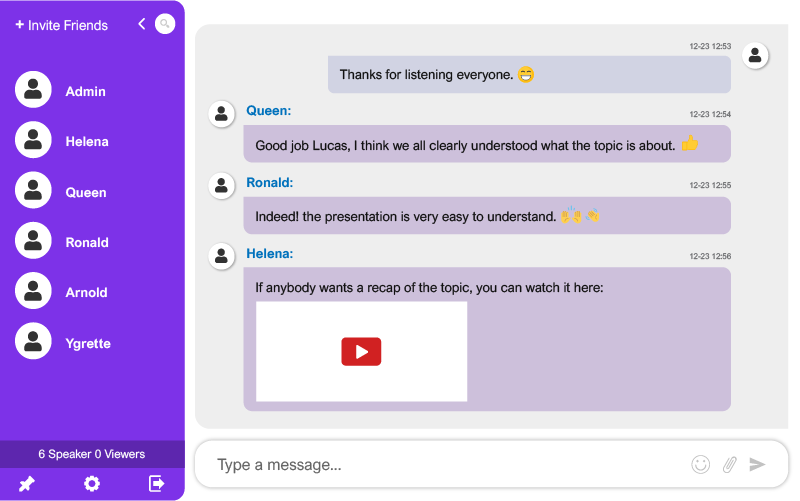
RumbleTalk online group chat platform offers a free forever moderated group chat
and several paid plans with more features, and support.